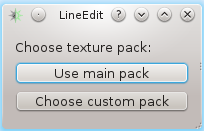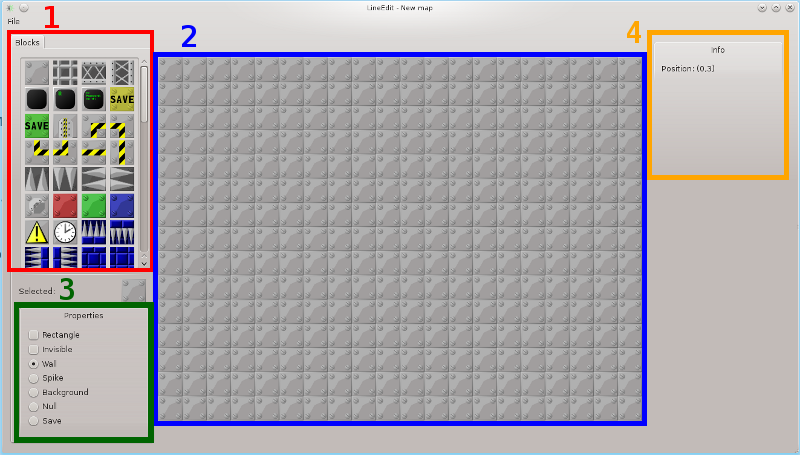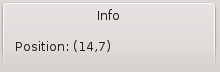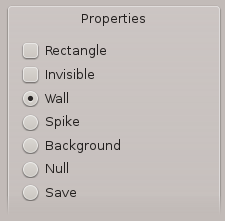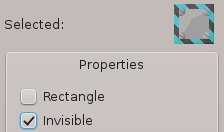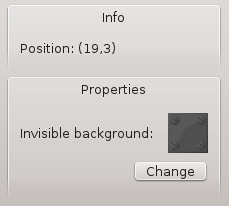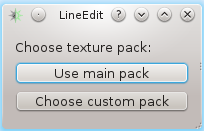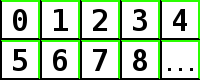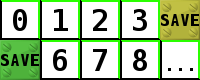Home RU
LineEdit tutorial:
What is LineEdit?
LineEdit is a map editor for LineMan. It's only purpose is to create and edit ".map" files, i.e.
with LineEdit you can only place blocks, not enemies or triggers.
Getting started
Download and install
Download LineEdit here and follow installation instructions (windows version DOES NOT require installation).
Your first map
Now, launch the editor. In pop-up window choose "Use main pack" (see Custom texture packs section for more details)
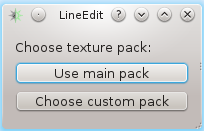
You will see LineEdit main window:
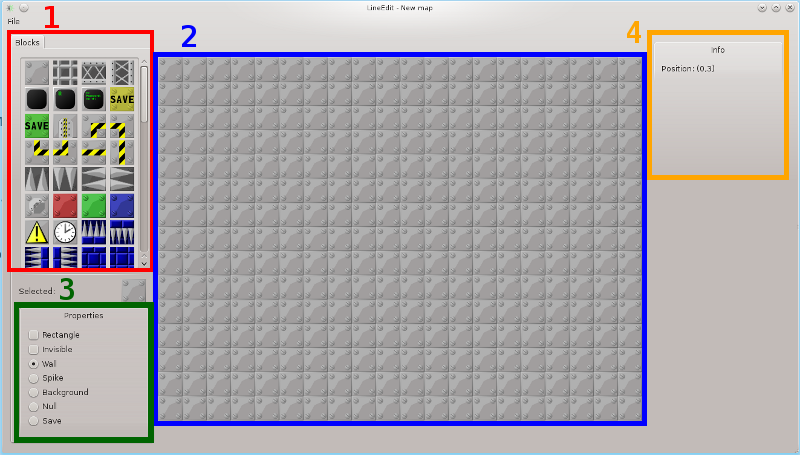
You can choose block image in blocks tab (1), and place them by left-clicking in editor zone (2). In info tab (4) you can see position of block under cursor:
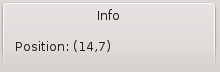
You can change block type in properties tab (3):
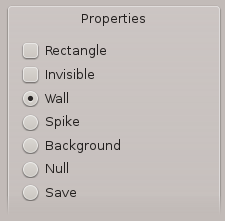
Rectangle: fill a rectangle by chosen block.
Invisible: makes block invisible. (see Invisible blocks subsection for more details)
Wall: just a solid wall. You can't walk through.
Spike: kills player instantly when touched.
Background: background block.
Null: looks like a wall block, but you can walk through.
Save: saves the game when touched by player.
Invisible blocks
Invisible block will look like another background block, until touched by player or enemy.
Check "Invisible" in properties tab:
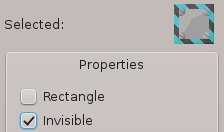
Another properties tab will appear right below info tab:
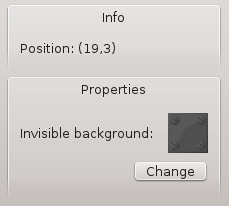
Invisible block will look like that, until touched. You can change it's look by clicking "Change" and then clicking one of the blocks in blocks tab.
Custom texture packs
Just after you click "Choose custom pack" in the window shown below, you will see a "Choose directory" dialog.
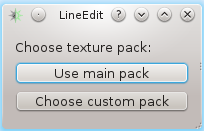
Chosen directory must contain files tiles.png and bg.png. These files contain block images, 40x40 pixels each. The images must be placed like that:
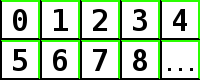
File bg.png contains background images of corresponding blocks.
Example tiles.png:

Example bg.png:

Activated save block image must be placed RIGHT NEXT to save block image.
Like this:

...or like that:
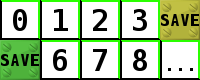
If you still stuck, take a look at images included in LineEdit (default installation path: "/usr/share/games/lineedit/images/";
If you did not install the editor (like windows version, that doesn't need it) look at where you dropped archive contents.